 After following the instructions and clicking on the Actions icon I then chose the preferences link and clicked on the Cite icon.
After following the instructions and clicking on the Actions icon I then chose the preferences link and clicked on the Cite icon.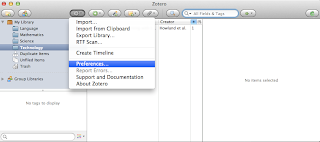
Unfortunately I was unable to use this function because I did not have Microsoft Word for Mac 2004, or a later version, installed on my Mac which was needed to use the Cite option. I had no other option but to download Microsoft Office 2011 for Mac in order to add in-text and end-text citations to my Word doc.
I have been meaning to add Microsoft Office to my Mac because Microsoft Word is used a lot at university therefore having Microsoft Office will save me time by not having to convert files etc...
I manged to insert in-text and end-text citations into my Word doc., with ease.
First I chose where I wanted my citation to go in my Word doc., by clicking in the relevant spot and then I clicked on the Zotero tool bar link and chose Zotero and add citation, (as demonstrated in the screen capture below).

Alternatively you can use the tool bar below that appears on the screen when a word document is opened, however, I prefer using the method previously mentioned because the tool bar has an instant description of the functions available.
I then got an option of different referencing styles to choose from, (see below). I chose APA 6th Edition as requested in the guidelines for Task
After clicking OK my Word doc., displayed {citation} where the citation was going to be placed, (see below).
I then clicked on the source that I wanted to cite, (from my Zotero Collection named Technology), and clicked OK.
I then checked my Word doc., and an in-text citation had been added, (as you can see below).
I then followed the same procedure to add an in-text citation with a page number and also an end-text citation into the same Word doc., (see screen capture below).
I am so excited that I have managed to complete this part of Task 2, and wish that I had researched referencing tools when I first started University in order to save time inserting citations as well as creating an organized Library. Zotero is definitely a technology that relates to my work at university because it acts as a data base to store and retrieve the necessary resources to assist me as a learner and researcher. I will also use Zotero in my current role as an Education Assistant to store relevant sources that will assist me in my teaching role.










No comments:
Post a Comment